Trusted Veterinary Specialists & 24-Hour Emergency Vets in Bannockburn, IL
At Veterinary Specialty Center, we are passionate about providing your beloved pet cutting-edge medical care in a kind and comforting environment. Our privately-owned hospital boasts an extraordinary team of doctors and board-certified veterinary specialists across a wide range of disciplines. From 24-hour emergency and critical care, diagnostic imaging, cardiology, surgery, internal medicine, medical oncology, radiation oncology, neurology, clinical pathology, anesthesia and pain management, and dermatology to rehabilitation and integrative medicine, we cover every aspect of your pet's health. Our specialists are true pioneers in their fields, bringing unparalleled expertise and unwavering commitment to every patient and client. We are the trusted referral center for veterinarians and specialists throughout the greater Chicagoland area, dedicated to setting the highest standards in veterinary care.
Pet Owners
Our specialty team works with you and your family vet to look for solutions and develop a comprehensive treatment plan for your pet. You need a doctor’s referral to see our veterinary specialists, but our 24-hour emergency vets are available without a referral if you ever need them.
Veterinary Professionals
Collaborating is at the heart of what we do and the cornerstone of that partnership is the professional who knows their patient best – you, the primary veterinarian. We have built trusting relationships with the referring veterinary community for over 40 years and work closely with veterinarians like you to provide the best care for your patients.
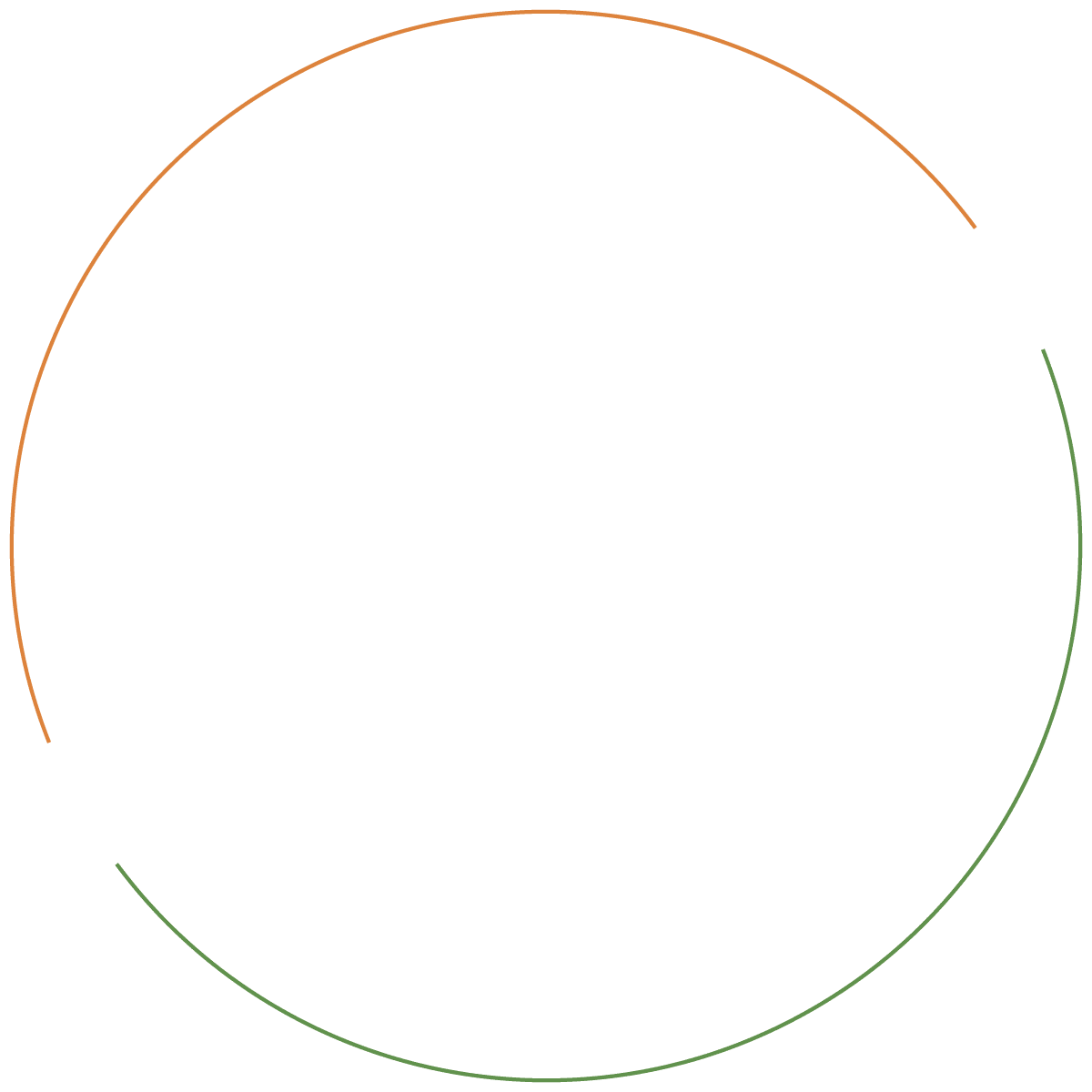

Meet Our Specialists & Emergency Vets
Veterinary Specialty Center’s compassionate and highly capable team of veterinarians and specialists collaborate daily to ensure the best treatment outcomes for their patients. Many of our veterinarians are board-certified, offering abundant knowledge and experience in every case they manage.
24-Hour Emergency Vet Care
Veterinary Specialty Center is a Certified Trauma Center, with emergency veterinarians available to tackle any emergency at any time. Our emergency patients have around-the-clock access to advanced diagnostic imaging and monitoring, multimodal pain management, hyperbaric oxygen therapy, ICU oxygen cages, blood transfusions, and more.
Having a pet emergency?
Our Specialty Services
We deliver an unparalleled range of veterinary specialties to the Chicagoland region. Our primary specialties include:
Pet Surgery
Veterinary Specialty Center’s compassionate and highly capable team of veterinarians and specialists collaborate daily to ensure the best treatment outcomes for their patients. Many of our veterinarians are board-certified, offering abundant knowledge and experience in every case they manage.


Pet Radiology
We use powerful, state-of-the-art diagnostic imaging tools including outpatient ultrasounds, 64-slice CT scans, and 3T MRIs. This technology allows us to perform non-invasive evaluations and make definitive diagnoses, ensuring the best treatment options for your pet.
Pet Cardiology
Our cardiology team focuses on diagnosing and treating conditions related to your pet’s heart and lungs, such as congestive heart failure, damage to the heart muscle or valves, congenital defects, high blood pressure, coughing, and other breathing issues.


Rehabilitation & Integrative Care
Our facility provides a wide range of rehabilitation treatments to help pets and working animals recover and improve their lives. We offer physical exercises, laser therapy, treadmills, acupuncture, chiropractic care, and more in our 8,600-square-foot space.
Visit our Services page to see a comprehensive list of all that Veterinary Specialty Center has to offer.
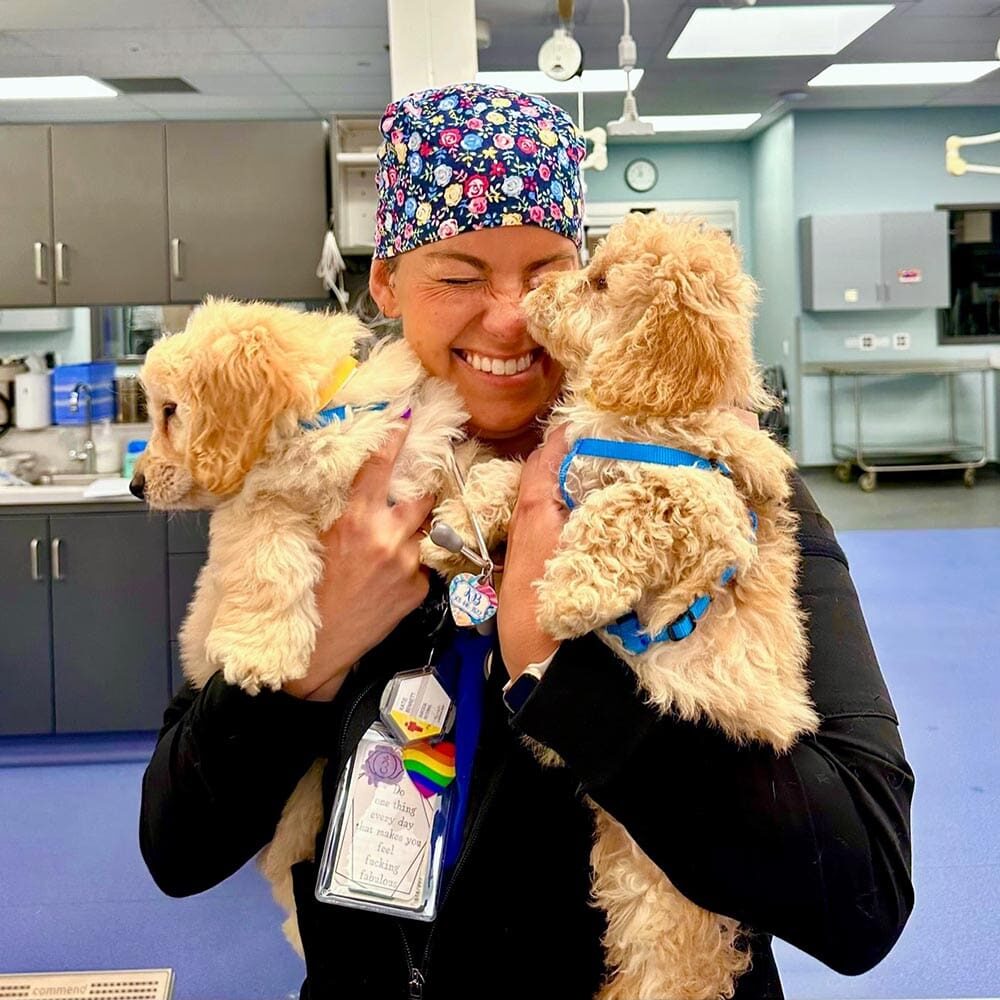


Explore Career Opportunities at VSC
If you want to grow in your veterinary career in an environment that fosters continuous learning, training, and support, explore your options at Veterinary Specialty Center. We are a local, privately-owned, multidisciplinary animal hospital and 24-hour emergency vet offering an incredible range of employee programs and benefits. Learn more about our job opportunities and training programs below.